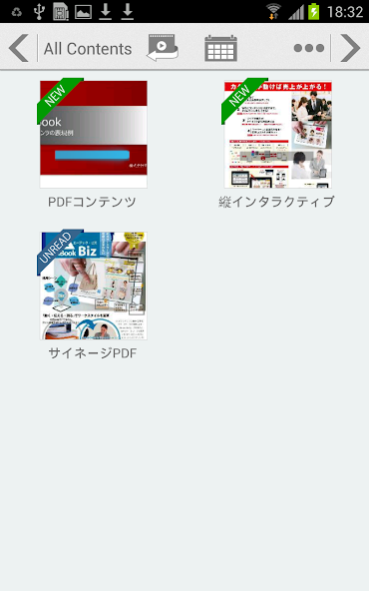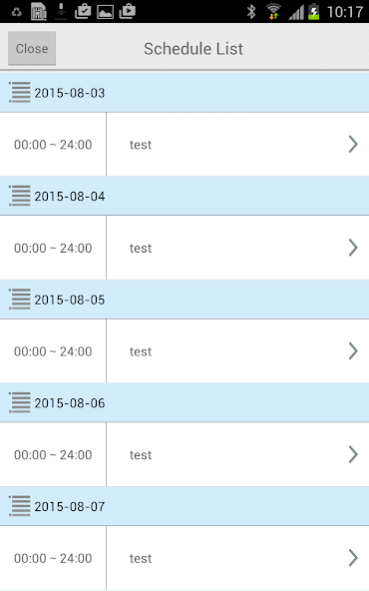ABook SmartLink 1.9.800
Free Version
Publisher Description
"ABook SmartLink (er book smart link) application" is a dedicated Sainejiapuri for viewing the information content to be delivered from signage content management platform.
"ABook SmartLink" a variety of information of customers of companies (documents, product catalogs, video, image, music, etc.) the content of to management, is the platform to deliver.
Simply installing a tablet in stores and showrooms, as digital signage, or as a KIOSK terminal, available in various scenes.
Also, content that the user likes the tablet, it is possible to bring by transferring a smart device, you can enjoy anywhere content anywhere, even in the road or movement.
■■ Key Features ■■
1. Rich content type
Content, as well as PDF documents, ofifec files, can handle video and images, and links to Web sites as content
2. Easy delivery and production of content
the authoring tool that the content that moves anyone can easily manufacture
The content of such replacement at end shops because it provides
Information can be updated.
3.1 units 2 roles of hybrid Signage
Normally Sainejimodo, in interactive mode by tapping the screen. We realize one 2 roles. To attract the interest of customers in Sainejimodo, you can provide product information in an interactive mode.
4. Content can be viewed in any place
Content because it is stored in the viewer without being influenced by the normal circumstances, it can be viewed anytime, anywhere. Moreover, since the content is stored in encrypted form, also Mochidase secure important materials.
Five. Variety of content operation
Bookmark your favorite page, leaving a note by hand on the page, to search by keyword.
Various functions are available in order to take advantage of the content efficiently.
6. And collecting the voice of the user with a questionnaire
Using the questionnaire function of signage, it will be possible to hear the voice of the user directly. Questionnaire, creating easy to use template also possible, it will be rolled up the results.
Bother, you can create a questionnaire, time and effort to aggregate do not need. You can easily understand the customer's needs and tastes
7. Colorful effect measurement (advertising effectiveness will be measured clearly)
View rankings, page views of content, such as viewing location, you can measure and visualization to effect a variety of usage.
If the measured feedback based on the content production and utilization data, you will be able to increase the more cost-effective.
8. Connect the information provided and viewers
Just a discount coupon to tap the screen of signage, you can take home directly transferred to your smartphone or tablet.
Since send a PUSH notification to the user who brought back the content, also allows campaign announcements and guidance of new products. Promotion effect it will increase significantly.
Use of the KIOSK mode is to provide only inHouse. Please consult your use Those who wish.
About ABook SmartLink
ABook SmartLink is a free app for Android published in the Office Suites & Tools list of apps, part of Business.
The company that develops ABook SmartLink is Agentec. The latest version released by its developer is 1.9.800.
To install ABook SmartLink on your Android device, just click the green Continue To App button above to start the installation process. The app is listed on our website since 2023-03-27 and was downloaded 1 times. We have already checked if the download link is safe, however for your own protection we recommend that you scan the downloaded app with your antivirus. Your antivirus may detect the ABook SmartLink as malware as malware if the download link to jp.agentec.abook.saas.signage is broken.
How to install ABook SmartLink on your Android device:
- Click on the Continue To App button on our website. This will redirect you to Google Play.
- Once the ABook SmartLink is shown in the Google Play listing of your Android device, you can start its download and installation. Tap on the Install button located below the search bar and to the right of the app icon.
- A pop-up window with the permissions required by ABook SmartLink will be shown. Click on Accept to continue the process.
- ABook SmartLink will be downloaded onto your device, displaying a progress. Once the download completes, the installation will start and you'll get a notification after the installation is finished.